Cortana is now available for Android
A good news for Android users....
Microsoft launches it's Windows 10 Cortana feature in Android too. Microsoft announced Cortana, the first personel digital-Assistant who works across your PC and your Phone for Android in May and now, Microsoft launched the beta of the Cortanan app for the Android phone users.
The Cortana app is able to perform most of the operations it does in your PC or Windows phone like you can add remainders, search the web on-the-go, tracking important information and completing task across all of your devices, etc.
Since, Cortana doesn't have full access to your android, you can't use some of it's features. You can't invoke Cortana by just saying "Hey Cortana", you can't toggle settings, open apps as this features are only available in PC and Windows phones. But Microsoft made several improvements to the app including the ability to set Cortana as the destination for the home button press. Now you can access Cortana by just pressing a button.
Cortana for Android is currently available in the U.S. but Microsoft declared to launch it on other markets too. You can get the app from google playstore.
Microsoft launches it's Windows 10 Cortana feature in Android too. Microsoft announced Cortana, the first personel digital-Assistant who works across your PC and your Phone for Android in May and now, Microsoft launched the beta of the Cortanan app for the Android phone users.
The Cortana app is able to perform most of the operations it does in your PC or Windows phone like you can add remainders, search the web on-the-go, tracking important information and completing task across all of your devices, etc.
Cortana for Android is currently available in the U.S. but Microsoft declared to launch it on other markets too. You can get the app from google playstore.
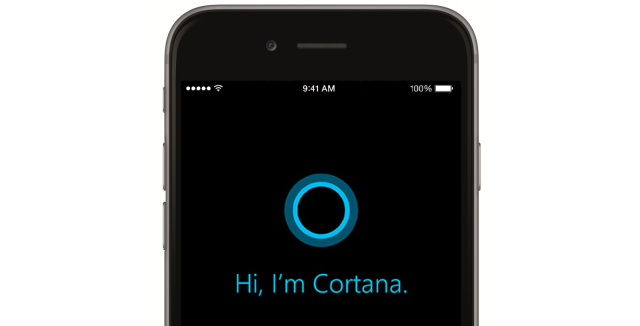






Sir,
ReplyDeleteI am an android user and I want to know that how I will able to use cortana in my android mobile phone
Dear Akash, thanks for asking...
DeleteYou can simply get the beta of Cortana for your android device by visiting the following link:
https://play.google.com/apps/testing/com.microsoft.cortana
here, Microsoft will ask you to become a tester, click on become a tester and you will be able to download the app but you can only download the app if you are in U.S. because Cortana is currently available in U.S. as mentioned in the above post..!!!!!!!!