How to install/enable NetFramework 3.5 on Windows 8/8.1
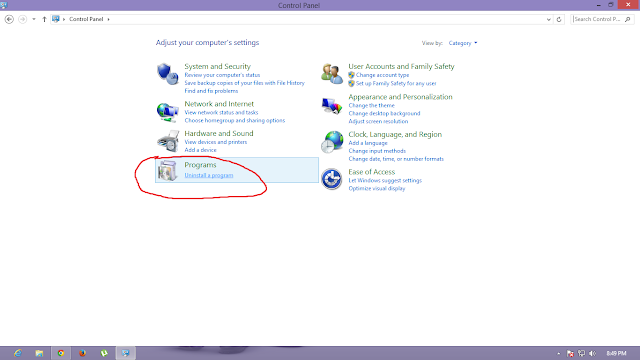
Microsoft Windows 8/8.1 comes with the .NET 4 but it doesn't include .NET 3.5(include .NET 2.0 and 3.0). But if you have upgraded your windows 7 into 8 then you will get .NET Framework 3.5 fully enabled. To check that .NET Framework 3.5 is enabled in your computer, follow the below steps: Step 1: Open Control Panel and click on Uninstall or change a program. Step 2: Click on Turn windows features on or off As you can see that .NET Framework 3.5 (includes .NET 2.0 and 3.0) feature is disabled. You can enable the feature using the following two methods. Installing .NET 3.5 online If you see the following error while installing or running a software that means that software requires .NET 3.5. So, if you have an internet connection then you can simply click on Install this feature and install the feature from the internet. You can also enable this feature by opening Turn Windows features on or off and then click on .NET Fram...

